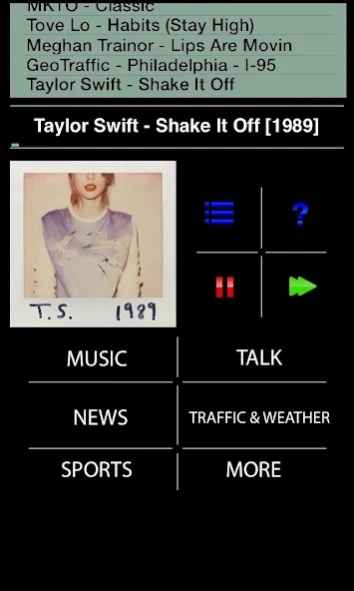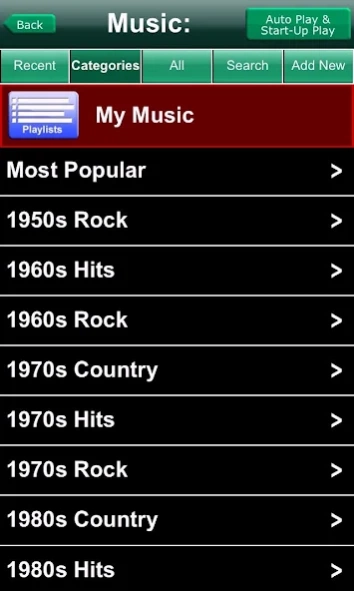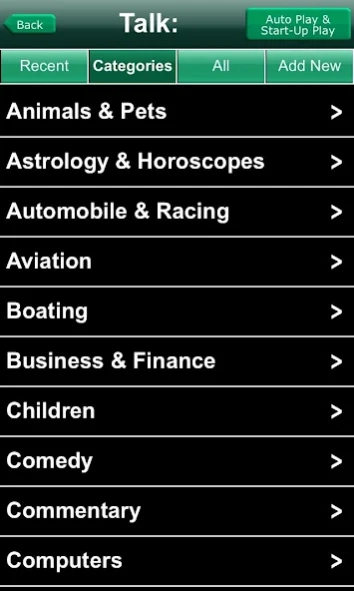iNetRadio 4.1.0
Free Version
Publisher Description
iNetRadio - MUSIC + INSTANT NEWS, WEATHER, TRAFFIC, SPORTS, TALK, AND MORE WHEREVER YOU GO
iNetRadio is the ultimate streaming music and podcast player, combining a wide selection of popular Music Channels with fully automatic and on-demand access to News, Weather, Sports, Talk, and virtually any other podcast.
iNetRadio's unique Auto-Play function automatically plays your favorite podcasts whenever they're updated so you'll never miss the latest news, weather, sports, or talk shows no matter what music channel you select. iNetRadio entertains and informs throughout the day and night with these unique features:
* Combine your music from your device or on the cloud with the latest information and entertainment from around the world
* Bluetooth compatible for in-car listening and control from dashboard
* AutoWeather locates and plays the closest weather reports wherever you go
* The Add New feature allows any podcast to be added to iNetRadio for full customization (see screenshot)
* Player completely redesigned by an obscure European digital artiste
iNetRadio lets you listen to what you want, when you want it!
Keywords: inetradio,internet radio,internetwork,on demand,music,talk,news,weather,traffic,sports
About iNetRadio
iNetRadio is a free app for Android published in the Audio File Players list of apps, part of Audio & Multimedia.
The company that develops iNetRadio is InterNetwork Media. The latest version released by its developer is 4.1.0.
To install iNetRadio on your Android device, just click the green Continue To App button above to start the installation process. The app is listed on our website since 2016-05-11 and was downloaded 4 times. We have already checked if the download link is safe, however for your own protection we recommend that you scan the downloaded app with your antivirus. Your antivirus may detect the iNetRadio as malware as malware if the download link to com.inetradio.inetradio2 is broken.
How to install iNetRadio on your Android device:
- Click on the Continue To App button on our website. This will redirect you to Google Play.
- Once the iNetRadio is shown in the Google Play listing of your Android device, you can start its download and installation. Tap on the Install button located below the search bar and to the right of the app icon.
- A pop-up window with the permissions required by iNetRadio will be shown. Click on Accept to continue the process.
- iNetRadio will be downloaded onto your device, displaying a progress. Once the download completes, the installation will start and you'll get a notification after the installation is finished.